 摘要:准备安装包:https://github.com/actiontech/dtle/releasesrpm -ivh dtle-3.20.08.0.x86_64.rpmyum install epel-release jq -y yum localinstall dtle-3.20.08.0.x86_64.rpm配置文件:默认配置文件的位置:[root@node200 dtle]# pwd/etc/dtle[root@node200 dtle]# lsconsul.hcl nomad.hcl启动服务:systemctl start dtle-nomadsyste
摘要:准备安装包:https://github.com/actiontech/dtle/releasesrpm -ivh dtle-3.20.08.0.x86_64.rpmyum install epel-release jq -y yum localinstall dtle-3.20.08.0.x86_64.rpm配置文件:默认配置文件的位置:[root@node200 dtle]# pwd/etc/dtle[root@node200 dtle]# lsconsul.hcl nomad.hcl启动服务:systemctl start dtle-nomadsyste2021年10月12日
 DTLE-数据传输中间件单实例安装配置详解
DTLE-数据传输中间件单实例安装配置详解
 摘要:准备安装包:https://github.com/actiontech/dtle/releasesrpm -ivh dtle-3.20.08.0.x86_64.rpmyum install epel-release jq -y yum localinstall dtle-3.20.08.0.x86_64.rpm配置文件:默认配置文件的位置:[root@node200 dtle]# pwd/etc/dtle[root@node200 dtle]# lsconsul.hcl nomad.hcl启动服务:systemctl start dtle-nomadsyste
摘要:准备安装包:https://github.com/actiontech/dtle/releasesrpm -ivh dtle-3.20.08.0.x86_64.rpmyum install epel-release jq -y yum localinstall dtle-3.20.08.0.x86_64.rpm配置文件:默认配置文件的位置:[root@node200 dtle]# pwd/etc/dtle[root@node200 dtle]# lsconsul.hcl nomad.hcl启动服务:systemctl start dtle-nomadsyste分类:DataBase
2021年10月07日
 MySQL中间件-DBLE-3.21.06.0读写分离配置详解
MySQL中间件-DBLE-3.21.06.0读写分离配置详解
 摘要:拓扑环境:主机名 IP地址 角色 版本node250 172.16.1.250 &n
摘要:拓扑环境:主机名 IP地址 角色 版本node250 172.16.1.250 &n分类:DataBase
2021年08月12日
 MySQLDBA-删库删表何必要跑路,教你一招保命
MySQLDBA-删库删表何必要跑路,教你一招保命
 摘要:undrop是一款针对mysql innodb的数据恢复工具,通过扫描文件或磁盘设备,然后解析innodb数据页进而恢复丢失的数据,对于drop、truncate以及文件损坏都很有帮助。本文介绍drop操作后表结构的恢复过程。部署软件包下载shell> git clone https://github.com/twindb/undrop-for-innodb.git依赖包安装#此处安装必须的编译环境shell> yum install make gcc flex bison编译shell
摘要:undrop是一款针对mysql innodb的数据恢复工具,通过扫描文件或磁盘设备,然后解析innodb数据页进而恢复丢失的数据,对于drop、truncate以及文件损坏都很有帮助。本文介绍drop操作后表结构的恢复过程。部署软件包下载shell> git clone https://github.com/twindb/undrop-for-innodb.git依赖包安装#此处安装必须的编译环境shell> yum install make gcc flex bison编译shell分类:DataBase
2021年07月24日
 MySQL高级DBA之第六讲-死锁案例分析
MySQL高级DBA之第六讲-死锁案例分析
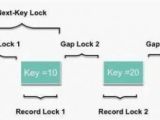 摘要:最近项目中某个模块稳定复现MySQL死锁问题,本文记录死锁的发生原因以及解决办法。测试环境:[root@node232 ~]# cat /etc/redhat-releaseCentOS release 6.9 (Final)[root@node232 ~]# uname -aLinux node232 2.6.32-696.el6.x86_64 #1 SMP Tue Mar 21 19:29:05 UTC 2017 x86_64 x86_64 x86_64 GNU/Linux[root@node232 ~]# mysql -e "\s"--------------mysql V
摘要:最近项目中某个模块稳定复现MySQL死锁问题,本文记录死锁的发生原因以及解决办法。测试环境:[root@node232 ~]# cat /etc/redhat-releaseCentOS release 6.9 (Final)[root@node232 ~]# uname -aLinux node232 2.6.32-696.el6.x86_64 #1 SMP Tue Mar 21 19:29:05 UTC 2017 x86_64 x86_64 x86_64 GNU/Linux[root@node232 ~]# mysql -e "\s"--------------mysql V分类:DataBase
2021年07月11日
 MySQL5.7-OCP-配置组复制之多主模式(Multi-Primary Mode)
MySQL5.7-OCP-配置组复制之多主模式(Multi-Primary Mode)
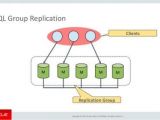 摘要:Configuring Group Replication in Multi-Primary Mode1.接上面单主模式的配置,将4台实例全部停止[root@node232 group_Replication]#mysqld_multi --defaults-file=/server/shell_scripts/group_Replication/grouprep.cnf stop 1-4或者:[root@node232 group_Replication]# mysqladmin -uroot -p -h127.0.0.1 -P3311 shutdown[root@node232 group_Replication]# mysqlad
摘要:Configuring Group Replication in Multi-Primary Mode1.接上面单主模式的配置,将4台实例全部停止[root@node232 group_Replication]#mysqld_multi --defaults-file=/server/shell_scripts/group_Replication/grouprep.cnf stop 1-4或者:[root@node232 group_Replication]# mysqladmin -uroot -p -h127.0.0.1 -P3311 shutdown[root@node232 group_Replication]# mysqlad分类:DataBase
2021年07月11日
 MySQL5.7-OCP-配置组复制之单主模式(Single-Primary Mode)
MySQL5.7-OCP-配置组复制之单主模式(Single-Primary Mode)
 摘要:Configuring Group Replication in Single-Primary Mode1.查看停止当前的mysql服务:#service mysqld stop2.查看grouprep.cnf启动配置文件:[mysqld1]# Server configurationdatadir=/var/lib/mysql1port=3311socket=/var/lib/mysql1/mysql.sock# General Replication configurationserver-id=1user=mysqlbinlog-format=ROWbinlog-checksum=NONElog-bin=mysql1-binrelay-log=my
摘要:Configuring Group Replication in Single-Primary Mode1.查看停止当前的mysql服务:#service mysqld stop2.查看grouprep.cnf启动配置文件:[mysqld1]# Server configurationdatadir=/var/lib/mysql1port=3311socket=/var/lib/mysql1/mysql.sock# General Replication configurationserver-id=1user=mysqlbinlog-format=ROWbinlog-checksum=NONElog-bin=mysql1-binrelay-log=my分类:DataBase
2021年07月10日
 MySQL5.7-OCP-配置主从复制(Configuring Replication)
MySQL5.7-OCP-配置主从复制(Configuring Replication)
 摘要:通过配置多实现来做来实验的平台,在一台服务器上,配置4个MySQL实例1.将现在的MySQL服务器停止[root@node232 ~]# service mysqld stopShutting down MySQL.. SUCCESS!2.查看多实例repl.cnf文件 [root@node232 replication]# cat repl.cnf[mysqld1]datadir=/var/lib/mysql1port=3311socket=/var/lib/mysql1/mysql.sockserver-id=1user=mysqllog-bin=mysql1-binrelay-log=m
摘要:通过配置多实现来做来实验的平台,在一台服务器上,配置4个MySQL实例1.将现在的MySQL服务器停止[root@node232 ~]# service mysqld stopShutting down MySQL.. SUCCESS!2.查看多实例repl.cnf文件 [root@node232 replication]# cat repl.cnf[mysqld1]datadir=/var/lib/mysql1port=3311socket=/var/lib/mysql1/mysql.sockserver-id=1user=mysqllog-bin=mysql1-binrelay-log=m分类:DataBase
2021年07月04日
 MySQL OCP5.7-使用索引提高查询性能
MySQL OCP5.7-使用索引提高查询性能
 摘要:1.查询employees库的titles表:root@localhost[(none)]>use employees;Reading table information for completion of table and column namesYou can turn off this feature to get a quicker startup with -ADatabase changedroot@localhost[employees]>select emp_no,title from titles where title='Manager' AND to_date>NOW();+--------+---------+| emp_no | ti
摘要:1.查询employees库的titles表:root@localhost[(none)]>use employees;Reading table information for completion of table and column namesYou can turn off this feature to get a quicker startup with -ADatabase changedroot@localhost[employees]>select emp_no,title from titles where title='Manager' AND to_date>NOW();+--------+---------+| emp_no | ti分类:DataBase
2021年07月04日
 MySQL OCP5.7-确定导致性能较慢的原因(锁等待)
MySQL OCP5.7-确定导致性能较慢的原因(锁等待)
 摘要:1.打个两个终端T1和T2T1:[root@node232 ~]# mysqlWelcome to the MySQL monitor. Commands end with ; or \g.Your MySQL connection id is 4Server version: 5.7.18-log MySQL Community Server (GPL)Copyright (c) 2000, 2017, Oracle and/or its affiliates. All rights reserved.Oracle is a registered trademark of Oracle Corporation and/or itsaffiliates. Other
摘要:1.打个两个终端T1和T2T1:[root@node232 ~]# mysqlWelcome to the MySQL monitor. Commands end with ; or \g.Your MySQL connection id is 4Server version: 5.7.18-log MySQL Community Server (GPL)Copyright (c) 2000, 2017, Oracle and/or its affiliates. All rights reserved.Oracle is a registered trademark of Oracle Corporation and/or itsaffiliates. Other分类:DataBase
2021年07月01日
 MySQL OCP5.7之启用SSL以实现安全连接
MySQL OCP5.7之启用SSL以实现安全连接
 摘要:查看服务器是否开启SSL:root@localhost[(none)]>show variables like 'have_ssl' -> ;+---------------+----------+| Variable_name | Value |+---------------+----------+| have_ssl | DISABLED | #表示没有开启SSL+---------------+----------+1 row in set (0.00 sec)通过mysql_ssl_rsa_s
摘要:查看服务器是否开启SSL:root@localhost[(none)]>show variables like 'have_ssl' -> ;+---------------+----------+| Variable_name | Value |+---------------+----------+| have_ssl | DISABLED | #表示没有开启SSL+---------------+----------+1 row in set (0.00 sec)通过mysql_ssl_rsa_s