摘要:#!/bin/bash#edit: www.jbxue.com#Prevent SSH attack#SLEEPTIME=30lastb -n 500| grep -v "^$" | grep -v "btmp" | awk '{print $3}' | sort | uniq -c | grep -v "公司IP" |sort -nr > attack.logwhile truedo while read line do
2016年11月16日
 系统初始化SHELL脚本
系统初始化SHELL脚本
摘要:此脚本用于新装CentOS的相关配置工作,比如禁掉iptable和SElinux及ipv6,优化系统内核,停掉一些没必要启动的系统服务等。此脚本尤其适全大批新安装的CentOS 5.X系列的服务器,脚本代码如下所示(此脚本在Centos5.5_x64下已通过): #!/bin/bash # Created by kerryhu # MAIL:king_819@163.com # BLOG:http://kerry.blog.51cto.com cat << EOF +-------------------
分类:Shell
2016年11月16日
 用SHELL脚本来防SSH和vsftpd暴力破解(第②版)
用SHELL脚本来防SSH和vsftpd暴力破解(第②版)
摘要:新近刚上的FTP备份服务器,例行检查/var/log/secure日志时,发现不少sshd和vsftpd失败认证信息,很明显有人想用暴力破解工具窃取密码,所以需要编写一个安全脚本防止。脚本需求如下:此SHELL脚本放在crontab计划任务里,每隔6小时(此时间根据实际情况来定义)就去读取/var/log/secure脚本,取出里面恶意猜测IP,如果单位时间内(一星期)的连接数是高于一个阀值,例如100(此阀
分类:Shell
2016年11月16日
 用SHELL脚本自动化安装Nagios服务器端和客户端的
用SHELL脚本自动化安装Nagios服务器端和客户端的
摘要:公司的一个项目网站,上线几天就因为磁盘暴满而出了问题,由于其服务器都集中在某一IDC机房内,所以考虑部署套Nagios监控报警系统,考虑到其它项目网站可能有类似需求,所以将其安装过程整理成脚本,方便以后的工作。Nagios服务器自动安装脚本,如下所示(此脚本在Centos5.5|5.6|5.8 x86_64下通过):12345678910111213141516171819202122232425262728293031323334353637383940
分类:Shell
2016年11月16日
 shell采集系统cpu 内存 磁盘 网络信息
shell采集系统cpu 内存 磁盘 网络信息
摘要:cpu信息采集--------------------------------------------------------------------------------cpu使用率采集算法通过/proc/stat文件采集并计算CPU总使用率或者单个核使用率。以cpu0为例,算法如下:1. cat /proc/stat | grep ‘cpu0’得到cpu0的信息2. cpuTotal1=user+nice+system+idle+iowait+irq+softirq3. cpuUsed1=user+nice+system+irq+softirq4. sleep 30秒5. 再次cat
分类:Shell
2016年11月16日
 shell脚本制作俄罗斯方块游戏
shell脚本制作俄罗斯方块游戏
摘要:#!/bin/bash# Tetris Game# 10.21.2003 xhchen<[email]xhchen@winbond.com.tw[/email]>#APP declarationAPP_NAME="${0##*[\\/]}"APP_VERSION="1.0" #颜色定义cRed=1cGreen=2cYellow=3cBlue=4cFuchsia=5cCyan=6cWhite=7colorTable=($cRed $cGreen $cYellow $cBlue $cFuchsia $cCyan $cWhite)#位置和大小iLeft=3iTop=2((iTrayLeft = iLeft + 2))(
分类:Shell
2016年11月16日
 shell脚本通过日志来统计网站pv 404 500状态码
shell脚本通过日志来统计网站pv 404 500状态码
摘要:下面的脚本能统计出网站的总访问量,以及404,500出现的次数。统计出来后,我们可以结合监控宝来进行记录,进而可以看出网站访问量是否异常,是否存在攻击,一目了然。还可以根据查看500出现的次数,进而判断网站程序是否出现异常。#!/bin/bash#purpose:count nginx or apache or other webserver status code using jiankongbao#how to:run the script every 5 minutes with cr
分类:Shell
2016年11月16日
 tar命令批量解压方法总结
tar命令批量解压方法总结
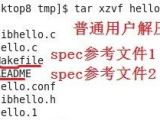 摘要:由于linux的tar命令不支持批量解压,所以很多网友编写了好多支持批量解压的shell命令,收集了一下,供大家分享:第一:for tar in *.tar.gz; do tar xvf $tar; donefor tar in *.tar.bz2; do tar xvf $tar; done#!/bin/bashfor tar in *.tar.gzdo tar xvf $tardone第二:用tar命令批量解压某个文件夹下所有的tar.gz文件l
摘要:由于linux的tar命令不支持批量解压,所以很多网友编写了好多支持批量解压的shell命令,收集了一下,供大家分享:第一:for tar in *.tar.gz; do tar xvf $tar; donefor tar in *.tar.bz2; do tar xvf $tar; done#!/bin/bashfor tar in *.tar.gzdo tar xvf $tardone第二:用tar命令批量解压某个文件夹下所有的tar.gz文件l分类:Shell
2016年11月16日
 批量删除用户
批量删除用户
摘要:#!/bin/bashecho "Please input username:"read nameecho "Please input number:"read numsum=0while [ $sum -lt $num ]dosum=`expr $sum + 1`/usr/sbin/userdel -r $name$sumdone
