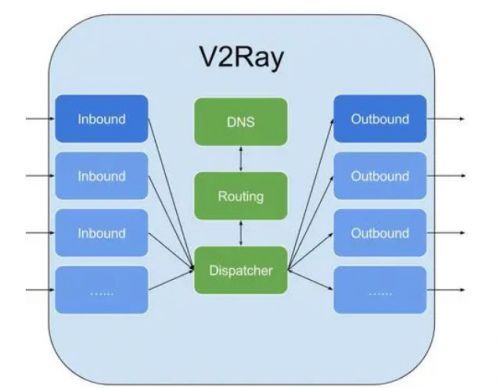
vim /etc/hosts
# GitHub Start
192.30.255.112 github.com git
185.31.16.184 github.global.ssl.fastly.net
185.199.111.153 assets-cdn.github.com
151.101.76.133 raw.githubusercontent.com
151.101.108.133 user-images.githubusercontent.com
151.101.76.133 gist.githubusercontent.com
151.101.76.133 cloud.githubusercontent.com
151.101.76.133 camo.githubusercontent.com
151.101.76.133 avatars0.githubusercontent.com
151.101.76.133 avatars1.githubusercontent.com
151.101.76.133 avatars2.githubusercontent.com
151.101.76.133 avatars3.githubusercontent.com
151.101.76.133 avatars4.githubusercontent.com
151.101.76.133 avatars5.githubusercontent.com
151.101.76.133 avatars6.githubusercontent.com
151.101.76.133 avatars7.githubusercontent.com
151.101.76.133 avatars8.githubusercontent.com
# GitHub End
安裝最新發行的 geoip.dat 和 geosite.dat
// 只更新 .dat 資料檔
# curl -LROJ https://raw.githubusercontent.com/v2fly/fhs-install-v2ray/master/install-dat-release.sh
# bash install-dat-release.sh
移除 V2Ray
# bash install-release.sh --remove
启动:
systemctl start v2ray
如果自动无法安装,也可以将文件复制到指定的目录下来启动服务:
文件安装目录 :
[root@node117-html v2ray]# pwd
/usr/local/etc/v2ray
[root@node117-html v2ray]# ls
mkdir -p /var/log/v2ray
mkdir -p /usr/local/etc/v2ray
mkdir -p /usr/local/share/v2ray
解压后进入目录中:
[root@node12 v2ray]# pwd
/root/v2ray
[root@node12 v2ray]# ls
config.json geosite.dat v2ctl v2ray v2ray.sig vpoint_vmess_freedom.json
geoip.dat systemd v2ctl.sig v2ray-linux-64.zip vpoint_socks_vmess.json
cp config.json /usr/local/etc/v2ray/config.json
cp v2ray /usr/local/bin/v2ray
cp v2ray /usr/local/bin/v2ctl
cp ./systemd/system/v2ray.service /usr/lib/systemd/system/
cp ./systemd/system/v2ray@.service /usr/lib/systemd/system/
cp geosite.dat /usr/local/share/v2ray/geosite.dat
cp geoip.dat /usr/local/share/v2ray/geoip.dat
FAQ:
coding: invalid user > proxy/vmess: Not Found
问题
在检查server端配置没有问题,且ssh可正常连接server的情况下,客户端仍然无法正常使用。检查server上v的log,发现输出:
common/drain: unable to drain connection > EOF > *****/*****/encoding: invalid user > *****/*****: Not Found
` #
解决方法
因为v***y对系统时间敏感,出现错误可能是客户端的系统时间和server有误差,需要校准系统时间。以Windows 11为例,可以重新同步一下,再重启电脑,可能就OK了。
各位客官,如果需要远程服务,可以直接添加我的微信:




 V2ray 最新版本配置以及解决方法详解
V2ray 最新版本配置以及解决方法详解
