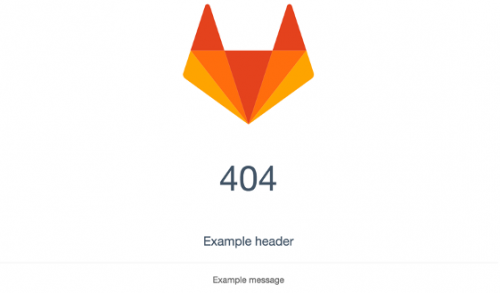
之前创建了项目之后,今天重启了服务器,点击项目URL报错404
谷歌了很多资料,最后觉得靠谱的还是缓存问题,按照下面小哥的方法清了下缓存,就可以了
A gitlab-rake cache:clear solves this issue immediately, so the problem is apparently an incoherent cache.
It is reproducible, a formerly renamed or deleted project triggers the cached 404.
原文的连接如下:
https://gitlab.com/gitlab-com/support-forum/issues/561
解决方法:
运行:
#gitlab-rake cache:clear
立即解决了这个问题,因此问题显然是缓存不一致。
它是可重现的,以前重命名或删除的项目会触发缓存的404。
重新配置gitlab
gitlab-ctl reconfigure
gitlab-ctl restart



 gitlab项目URL点击报错404的解决方法
gitlab项目URL点击报错404的解决方法
