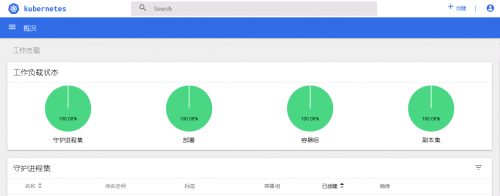
1、Kubernetes集群几种部署方式
minikube方式
Minikube是一个工具,可以在本地快速运行一个单点的Kubernetes,适合尝试Kubernetes或日常开发的用户使用,但是不能用于生产环境。
kubeadm方式
Kubeadm也是一个工具,提供kubeadm init和kubeadm join,可用于快速部署Kubernetes集群。(本文配置方式)
二进制包方式
从官方下载发行版的二进制包,手动部署每个组件,组成Kubernetes集群,过程较为繁琐。
2、基础环境配置说明
[root@k8smaster ~]# uname -a
Linux k8smaster 3.10.0-957.el7.x86_64 #1 SMP Thu Nov 8 23:39:32 UTC 2018 x86_64 x86_64 x86_64 GNU/Linux
[root@k8smaster ~]# cat /etc/redhat-release
CentOS Linux release 7.6.1810 (Core)
集群环境:
ip hostname role
192.168.67.131 k8smaster master
192.168.67.130 k8snode1 node
192.168.67.129 k8snode2 node
升级CentOS软件包及内核(可选 )
yum -y update
yum -y install yum-plugin-fastestmirror
yum install -y epel-release
rpm --import https://www.elrepo.org/RPM-GPG-KEY-elrepo.org
rpm -Uvh http://www.elrepo.org/elrepo-release-7.0-2.el7.elrepo.noarch.rpm
yum -y --enablerepo=elrepo-kernel install kernel-ml
设置默认启动内核为最新安装版本
grub2-set-default 0
grub2-mkconfig -o /boot/grub2/grub.cfg
以下配置在所有的主机上全部要配置
安装工具集
yum -y install yum-utils ipvsadm telnet wget net-tools vim lrzsz wget gcc gcc-c++ lsof nmap
设置 system.conf
cat >> /etc/systemd/system.conf << EOF
DefaultLimitMEMLOCK=infinity
DefaultLimitCORE=infinity
DefaultCPUAccounting=yes
DefaultMemoryAccounting=yes
DefaultLimitNOFILE=1024000
DefaultLimitNPROC=1024000
EOF
设置关闭防火墙及SELINUX
sed -i 's/SELINUX=.*/SELINUX=disabled/g' /etc/selinux/config
systemctl stop firewalld && systemctl disable firewalld && systemctl mask firewalld
setenforce 0
关闭Swap
swapoff -a && sysctl -w vm.swappiness=0
vi /etc/fstab
#/dev/mapper/centos-swap swap swap defaults 0 0
set ulimit 禁用大内存页面 磁盘io优化
说明: sd 请修改成服务器对应的设备名字
echo "ulimit -SHn 1024000" >> /etc/rc.local
cat >> /etc/rc.local << EOF
if test -f /sys/kernel/mm/transparent_hugepage/enabled; then
echo never > /sys/kernel/mm/transparent_hugepage/enabled
fi
if test -f /sys/kernel/mm/transparent_hugepage/defrag; then
echo never > /sys/kernel/mm/transparent_hugepage/defrag
fi
block=`(find /sys/block/ -name "sd")`
for sblock in \$block
do
echo 16384 >\$sblock/queue/read_ahead_kb
echo 512 >\$sblock/queue/nr_requests
done
block=`(find /dev/ -name "sd")`
for sblock in \$block
do
/sbin/blockdev --setra 16384 \$sblock
done
EOF
chmod +x /etc/rc.local
设置 sysctl.conf 内核配置 开启bbr
cat >> /etc/sysctl.conf << EOF
kernel.sysrq = 0
kernel.core_uses_pid = 1
net.ipv4.tcp_syncookies = 1
fs.file-max = 5120000
fs.nr_open = 5120000
fs.quota.free_dquots = 0
vm.min_free_kbytes = 512000
vm.swappiness = 0
vm.dirty_ratio = 10
vm.dirty_background_ratio = 5
vm.dirty_writeback_centisecs=200
vm.dirty_expire_centisecs = 500
vm.vfs_cache_pressure=200
vm.max_map_count = 2048000
vm.overcommit_memory = 1
vm.zone_reclaim_mode = 0
vm.panic_on_oom =0
vm.oom_kill_allocating_task = 1
kernel.randomize_va_space = 1
kernel.sem =5010 641280 5010 128
kernel.pid_max = 4194303
kernel.msgmnb = 65536
kernel.msgmax = 65536
kernel.shmmax = 68719476736
kernel.shmall = 4294967296
kernel.perf_event_paranoid = 0
net.ipv4.tcp_max_tw_buckets = 2621440
net.ipv4.tcp_sack = 1
net.ipv4.tcp_window_scaling = 1
net.ipv4.tcp_rmem = 1024000 8738000 1677721600
net.ipv4.tcp_wmem = 1024000 8738000 1677721600
net.ipv4.udp_mem = 1024000 8738000 1677721600
net.ipv4.tcp_mem = 1024000 8738000 1677721600
net.ipv4.route.flush=1
net.core.wmem_default = 167772160
net.core.rmem_default = 167772160
net.core.rmem_max = 167772160
net.core.wmem_max = 167772160
net.ipv4.udp_rmem_min = 167772160
net.ipv4.udp_wmem_min = 167772160
net.core.optmem_max = 2048000
net.core.netdev_max_backlog = 2048000
net.core.somaxconn = 65535
net.core.dev_weight = 64
net.core.message_cost = 5
net.core.message_burst = 10
net.core.busy_poll = 0
net.core.busy_read = 0
net.core.netdev_budget = 300
net.core.default_qdisc = fq
net.ipv4.tcp_max_orphans = 3276800
net.ipv4.tcp_max_syn_backlog = 2048000
net.unix.max_dgram_qlen = 2048000
net.ipv4.tcp_timestamps = 0
net.ipv4.tcp_synack_retries = 1
net.ipv4.tcp_syn_retries = 1
net.ipv4.tcp_tw_recycle = 0
net.ipv4.tcp_tw_reuse = 1
net.ipv4.tcp_fin_timeout = 1
net.ipv4.tcp_keepalive_time = 600
net.ipv4.tcp_keepalive_probes = 10
net.ipv4.tcp_keepalive_intvl = 30
net.ipv4.ip_local_port_range = 1024 65535
net.ipv4.neigh.default.gc_stale_time=120
net.ipv4.conf.default.arp_announce = 2
net.ipv4.conf.all.arp_announce=2
net.ipv4.conf.lo.arp_announce=2
net.ipv6.conf.all.disable_ipv6 = 1
net.ipv6.conf.default.disable_ipv6 = 1
net.ipv6.conf.lo.disable_ipv6 = 1
net.ipv4.ip_forward=1
net.bridge.bridge-nf-call-arptables=1
net.bridge.bridge-nf-call-iptables = 1
net.bridge.bridge-nf-call-ip6tables = 1
net.ipv4.conf.all.send_redirects = 0
net.ipv4.conf.default.send_redirects = 0
net.ipv4.conf.default.rp_filter = 0
net.ipv4.conf.all.rp_filter=0
net.ipv4.icmp_echo_ignore_broadcasts = 1
net.ipv4.icmp_ignore_bogus_error_responses = 1
net.ipv4.conf.all.accept_source_route = 0
net.ipv4.conf.default.accept_source_route = 0
net.ipv4.conf.all.accept_redirects = 0
net.ipv4.conf.default.accept_redirects = 0
net.ipv4.conf.all.secure_redirects = 0
net.ipv4.conf.default.secure_redirects = 0
net.ipv4.tcp_retrans_collapse = 1
net.ipv4.ip_default_ttl = 64
net.ipv4.ip_dynaddr = 0
net.ipv4.tcp_retries1 = 3
net.ipv4.tcp_retries2 = 15
net.ipv4.tcp_abort_on_overflow = 0
net.ipv4.inet_peer_threshold = 65664
net.ipv4.inet_peer_minttl = 120
net.ipv4.inet_peer_maxttl = 600
net.ipv4.tcp_app_win = 31
net.ipv4.tcp_adv_win_scale = 2
net.ipv4.tcp_frto = 2
net.ipv4.tcp_low_latency = 0
net.ipv4.tcp_no_metrics_save = 0
net.ipv4.tcp_moderate_rcvbuf = 1
net.ipv4.tcp_tso_win_divisor = 3
net.ipv4.tcp_mtu_probing = 1
net.ipv4.tcp_base_mss = 512
net.ipv4.tcp_workaround_signed_windows = 0
net.ipv4.tcp_challenge_ack_limit = 100
net.ipv4.tcp_limit_output_bytes = 131072
net.ipv4.tcp_slow_start_after_idle = 1
net.netfilter.nf_conntrack_tcp_timeout_last_ack = 10
net.ipv4.tcp_available_congestion_control = bbr reno cubic
net.ipv4.tcp_congestion_control = bbr
net.ipv4.tcp_max_ssthresh = 0
net.ipv4.tcp_thin_linear_timeouts = 0
net.ipv4.tcp_thin_dupack = 0
net.ipv4.tcp_min_tso_segs = 2
net.ipv4.conf.all.forwarding = 1
net.ipv4.conf.all.shared_media = 1
net.ipv4.conf.all.src_valid_mark = 0
net.ipv4.conf.all.medium_id = 0
net.ipv4.conf.all.bootp_relay = 0
net.ipv4.conf.all.log_martians = 0
net.ipv4.neigh.default.gc_thresh1 = 80000
net.ipv4.neigh.default.gc_thresh2 = 90000
net.ipv4.neigh.default.gc_thresh3 = 100000
net.ipv4.conf.all.tag = 0
net.netfilter.nf_conntrack_max=10485760
net.netfilter.nf_conntrack_tcp_timeout_established=300
net.netfilter.nf_conntrack_buckets=655360 #8G 65536 16G翻倍依次类推
fs.inotify.max_user_instances=524288
fs.inotify.max_user_watches=524288
EOF
/sbin/sysctl -p
lsmod | grep bbr ## 查看bbr是否加载
设置limits.conf
cat >> /etc/security/limits.conf << EOF
* soft nproc 1024000
* hard nproc 1024000
* soft nofile 1024000
* hard nofile 1024000
* soft core 1024000
* hard core 1024000
######big mem ########
#* hard memlock unlimited
#* soft memlock unlimited
EOF
设置20-nproc.conf
sed -i 's/4096/1024000/' /etc/security/limits.d/20-nproc.conf
设置 journal 日志大小及存储路径
echo SystemMaxUse=600M >>/etc/systemd/journald.conf
mkdir -p /var/log/journal
chown root:systemd-journal /var/log/journal
chmod 2755 /var/log/journal
systemctl restart systemd-journald
关闭 NetworkManager
systemctl disable NetworkManager.service && systemctl stop NetworkManager.service && service network restart && chkconfig network on
系统profile文件修改
cat >> /etc/profile << EOF
ulimit -d unlimited
ulimit -m unlimited
ulimit -s unlimited
ulimit -v unlimited
ulimit -t unlimited
ulimit -c unlimited
ulimit -l unlimited
EOF
. /etc/profile
reboot
3. 部署步骤
所有机器的基础配置
1. 修改主机名(所有主机上修改不同的主机名)
[root@k8smaster ~]# hostnamectl set-hostname k8smaster
[root@k8snode1 ~]# hostnamectl set-hostname k8snode1
[root@k8snode2 ~]# hostnamectl set-hostname k8snode2
2. 修改hosts文件解析(所有主机保持一致,都需要修改)
cat >>/etc/hosts<<EOF
192.168.67.131 k8smaster
192.168.67.130 k8snode1
192.168.67.129 k8snode2
3. 关闭swap分区 、防火墙 、selinux等
swap:
1. 临时关闭 swapoff -a
2. 永久禁用 注释掉/etc/fstab文件中“/dev/mapper/centos-swap”这一行:
3. 重新加载:
sysctl --system
修改内核模块:
配置k8s.conf文件(#k8s.conf文件原来不存在,需要自己创建的)
cat >> /etc/sysctl.d/k8s.conf<< EOF
net.bridge.bridge-nf-call-ip6tables = 1
net.bridge.bridge-nf-call-iptables = 1
vm.swappiness=0
EOF
防火墙:
systemctl stop firewalld
systemctl disable firewalld
systemctl mask firewalld
关闭selinux:
1. 临时 setenforce 0
2. 永久关闭
vim /etc/sysconfig/selinux
SELINUX=enforcing
替换为
SELINUX=disabled
4. 准备k8s.repo, docker-ce.repo 放在 /etc/yum.repos.d目录,
k8s.repo
cat >>/etc/yum.repos.d/k8s.repo<<EOF
[kubernetes]
name=Kubernetes
baseurl=https://mirrors.aliyun.com/kubernetes/yum/repos/kubernetes-el7-x86_64/
enabled=1
gpgcheck=1
repo_gpgcheck=1
gpgkey=https://mirrors.aliyun.com/kubernetes/yum/doc/yum-key.gpg https://mirrors.aliyun.com/kubernetes/yum/doc/rpm-package-key.gpg
EOF
docker-ce.repo
cat >>/etc/yum.repos.d/docker-ce.repo<<EOF
[docker-ce-edge]
name=Docker CE Edge - $basearch
baseurl=https://mirrors.aliyun.com/docker-ce/linux/centos/7/$basearch/edge
enabled=0
gpgcheck=1
gpgkey=https://mirrors.aliyun.com/docker-ce/linux/centos/gpg
[docker-ce-edge-debuginfo]
name=Docker CE Edge - Debuginfo $basearch
baseurl=https://mirrors.aliyun.com/docker-ce/linux/centos/7/debug-$basearch/edge
enabled=0
gpgcheck=1
gpgkey=https://mirrors.aliyun.com/docker-ce/linux/centos/gpg
[docker-ce-edge-source]
name=Docker CE Edge - Sources
baseurl=https://mirrors.aliyun.com/docker-ce/linux/centos/7/source/edge
enabled=0
gpgcheck=1
gpgkey=https://mirrors.aliyun.com/docker-ce/linux/centos/gpg
[docker-ce-test]
name=Docker CE Test - $basearch
baseurl=https://mirrors.aliyun.com/docker-ce/linux/centos/7/$basearch/test
enabled=0
gpgcheck=1
gpgkey=https://mirrors.aliyun.com/docker-ce/linux/centos/gpg
[docker-ce-test-debuginfo]
name=Docker CE Test - Debuginfo $basearch
baseurl=https://mirrors.aliyun.com/docker-ce/linux/centos/7/debug-$basearch/test
enabled=0
gpgcheck=1
gpgkey=https://mirrors.aliyun.com/docker-ce/linux/centos/gpg
[docker-ce-test-source]
name=Docker CE Test - Sources
baseurl=https://mirrors.aliyun.com/docker-ce/linux/centos/7/source/test
enabled=0
gpgcheck=1
gpgkey=https://mirrors.aliyun.com/docker-ce/linux/centos/gpg
[docker-ce-nightly]
name=Docker CE Nightly - $basearch
baseurl=https://mirrors.aliyun.com/docker-ce/linux/centos/7/$basearch/nightly
enabled=0
gpgcheck=1
gpgkey=https://mirrors.aliyun.com/docker-ce/linux/centos/gpg
[docker-ce-nightly-debuginfo]
name=Docker CE Nightly - Debuginfo $basearch
baseurl=https://mirrors.aliyun.com/docker-ce/linux/centos/7/debug-$basearch/nightly
enabled=0
gpgcheck=1
gpgkey=https://mirrors.aliyun.com/docker-ce/linux/centos/gpg
[docker-ce-nightly-source]
name=Docker CE Nightly - Sources
baseurl=https://mirrors.aliyun.com/docker-ce/linux/centos/7/source/nightly
enabled=0
gpgcheck=1
gpgkey=https://mirrors.aliyun.com/docker-ce/linux/centos/gpg
EOF
5. 安装组件(所有主机都要执行)
yum -y install kubelet-1.14.0 kubeadm-1.14.0 kubectl-1.14.0 docker
6. 设置开机启动,并启动服务(所有主机都要执行)
systemctl enable docker
systemctl enable kubelet.service
systemctl start docker
systemctl start kubelet
7. 下载镜像(该步骤是最坑的,除非你能合理上网,严格按照我的步骤来否则你会被折腾死的。。。。)
准备pull.sh 脚本内容如下:
#!/bin/bash
images=(kube-proxy:v1.14.0 kube-scheduler:v1.14.0 kube-controller-manager:v1.14.0 kube-apiserver:v1.14.0 etcd:3.3.10 coredns:1.3.1 pause:3.1 )
for imageName in ${images[@]} ; do
docker pull xiliangma/$imageName
docker tag xiliangma/$imageName k8s.gcr.io/$imageName
docker rmi xiliangma/$imageName
done
添加执行权限,执行脚本(需耐心等待。。。。。。):
chmod +x pull.sh
./pull.sh
查看images
[root@k8smaster ~]# docker images
REPOSITORY TAG IMAGE ID CREATED SIZE
k8s.gcr.io/kube-proxy v1.14.0 5cd54e388aba 11 months ago 82.1 MB
k8s.gcr.io/kube-scheduler v1.14.0 00638a24688b 11 months ago 81.6 MB
k8s.gcr.io/kube-controller-manager v1.14.0 b95b1efa0436 11 months ago 158 MB
k8s.gcr.io/kube-apiserver v1.14.0 ecf910f40d6e 11 months ago 210 MB
quay.io/coreos/flannel v0.11.0-amd64 ff281650a721 13 months ago 52.6 MB
k8s.gcr.io/coredns 1.3.1 eb516548c180 13 months ago 40.3 MB
k8s.gcr.io/etcd 3.3.10 2c4adeb21b4f 15 months ago 258 MB
k8s.gcr.io/pause 3.1 da86e6ba6ca1 2 years ago 742 kB
8. 初始化master节点(采用的是flannel网络,可以自己百度扫盲不在赘述。。。。此步骤在master节点操作)
kubeadm init --kubernetes-version=v1.14.0 --pod-network-cidr=10.244.0.0/16
成功后输出如下(可将下面的输出保存起来,后面步骤会用到):
[root@k8smaster ~]# kubeadm init --kubernetes-version=v1.14.0 --pod-network-cidr=10.244.0.0/16
[init] Using Kubernetes version: v1.14.0
[preflight] Running pre-flight checks
[WARNING Hostname]: hostname "k8smaster" could not be reached
[WARNING Hostname]: hostname "k8smaster": lookup k8smaster on 218.85.152.99:53: no such host
[preflight] Pulling images required for setting up a Kubernetes cluster
[preflight] This might take a minute or two, depending on the speed of your internet connection
[preflight] You can also perform this action in beforehand using 'kubeadm config images pull'
[kubelet-start] Writing kubelet environment file with flags to file "/var/lib/kubelet/kubeadm-flags.env"
[kubelet-start] Writing kubelet configuration to file "/var/lib/kubelet/config.yaml"
[kubelet-start] Activating the kubelet service
[certs] Using certificateDir folder "/etc/kubernetes/pki"
[certs] Generating "ca" certificate and key
[certs] Generating "apiserver" certificate and key
[certs] apiserver serving cert is signed for DNS names [k8smaster kubernetes kubernetes.default kubernetes.default.svc kubernetes.default.svc.cluster.local] and IPs [10.96.0.1 192.168.67.131]
[certs] Generating "apiserver-kubelet-client" certificate and key
[certs] Generating "front-proxy-ca" certificate and key
[certs] Generating "front-proxy-client" certificate and key
[certs] Generating "etcd/ca" certificate and key
[certs] Generating "etcd/server" certificate and key
[certs] etcd/server serving cert is signed for DNS names [k8smaster localhost] and IPs [192.168.67.131 127.0.0.1 ::1]
[certs] Generating "etcd/peer" certificate and key
[certs] etcd/peer serving cert is signed for DNS names [k8smaster localhost] and IPs [192.168.67.131 127.0.0.1 ::1]
[certs] Generating "etcd/healthcheck-client" certificate and key
[certs] Generating "apiserver-etcd-client" certificate and key
[certs] Generating "sa" key and public key
[kubeconfig] Using kubeconfig folder "/etc/kubernetes"
[kubeconfig] Writing "admin.conf" kubeconfig file
[kubeconfig] Writing "kubelet.conf" kubeconfig file
[kubeconfig] Writing "controller-manager.conf" kubeconfig file
[kubeconfig] Writing "scheduler.conf" kubeconfig file
[control-plane] Using manifest folder "/etc/kubernetes/manifests"
[control-plane] Creating static Pod manifest for "kube-apiserver"
[control-plane] Creating static Pod manifest for "kube-controller-manager"
[control-plane] Creating static Pod manifest for "kube-scheduler"
[etcd] Creating static Pod manifest for local etcd in "/etc/kubernetes/manifests"
[wait-control-plane] Waiting for the kubelet to boot up the control plane as static Pods from directory "/etc/kubernetes/manifests". This can take up to 4m0s
[apiclient] All control plane components are healthy after 18.501500 seconds
[upload-config] storing the configuration used in ConfigMap "kubeadm-config" in the "kube-system" Namespace
[kubelet] Creating a ConfigMap "kubelet-config-1.14" in namespace kube-system with the configuration for the kubelets in the cluster
[upload-certs] Skipping phase. Please see --experimental-upload-certs
[mark-control-plane] Marking the node k8smaster as control-plane by adding the label "node-role.kubernetes.io/master=''"
[mark-control-plane] Marking the node k8smaster as control-plane by adding the taints [node-role.kubernetes.io/master:NoSchedule]
[bootstrap-token] Using token: ksrdu0.a89vdu3i8qth6h98
[bootstrap-token] Configuring bootstrap tokens, cluster-info ConfigMap, RBAC Roles
[bootstrap-token] configured RBAC rules to allow Node Bootstrap tokens to post CSRs in order for nodes to get long term certificate credentials
[bootstrap-token] configured RBAC rules to allow the csrapprover controller automatically approve CSRs from a Node Bootstrap Token
[bootstrap-token] configured RBAC rules to allow certificate rotation for all node client certificates in the cluster
[bootstrap-token] creating the "cluster-info" ConfigMap in the "kube-public" namespace
[addons] Applied essential addon: CoreDNS
[addons] Applied essential addon: kube-proxy
Your Kubernetes control-plane has initialized successfully!
To start using your cluster, you need to run the following as a regular user:
mkdir -p $HOME/.kube
sudo cp -i /etc/kubernetes/admin.conf $HOME/.kube/config
sudo chown $(id -u):$(id -g) $HOME/.kube/config
You should now deploy a pod network to the cluster.
Run "kubectl apply -f [podnetwork].yaml" with one of the options listed at:
https://kubernetes.io/docs/concepts/cluster-administration/addons/
Then you can join any number of worker nodes by running the following on each as root:
kubeadm join 192.168.67.131:6443 --token ksrdu0.a89vdu3i8qth6h98 \
--discovery-token-ca-cert-hash sha256:9437454d68bf282b4c4091d78d36cd53bd0e7b1d9377ff23e7aaefc6e2e23175
9. 执行以下命令配置kubectl,作为普通用户管理集群并在集群上工作(master节点操作)
mkdir -p $HOME/.kube
sudo cp -i /etc/kubernetes/admin.conf $HOME/.kube/config
sudo chown $(id -u):$(id -g) $HOME/.kube/config
10. 部署pod网络(master节点操作)
kubectl apply -f https://raw.githubusercontent.com/coreos/flannel/master/Documentation/kube-flannel.yml
cat kube-flannel.yml
---
apiVersion: policy/v1beta1
kind: PodSecurityPolicy
metadata:
name: psp.flannel.unprivileged
annotations:
seccomp.security.alpha.kubernetes.io/allowedProfileNames: docker/default
seccomp.security.alpha.kubernetes.io/defaultProfileName: docker/default
apparmor.security.beta.kubernetes.io/allowedProfileNames: runtime/default
apparmor.security.beta.kubernetes.io/defaultProfileName: runtime/default
spec:
privileged: false
volumes:
- configMap
- secret
- emptyDir
- hostPath
allowedHostPaths:
- pathPrefix: "/etc/cni/net.d"
- pathPrefix: "/etc/kube-flannel"
- pathPrefix: "/run/flannel"
readOnlyRootFilesystem: false
# Users and groups
runAsUser:
rule: RunAsAny
supplementalGroups:
rule: RunAsAny
fsGroup:
rule: RunAsAny
# Privilege Escalation
allowPrivilegeEscalation: false
defaultAllowPrivilegeEscalation: false
# Capabilities
allowedCapabilities: ['NET_ADMIN']
defaultAddCapabilities: []
requiredDropCapabilities: []
# Host namespaces
hostPID: false
hostIPC: false
hostNetwork: true
hostPorts:
- min: 0
max: 65535
# SELinux
seLinux:
# SELinux is unused in CaaSP
rule: 'RunAsAny'
---
kind: ClusterRole
apiVersion: rbac.authorization.k8s.io/v1beta1
metadata:
name: flannel
rules:
- apiGroups: ['extensions']
resources: ['podsecuritypolicies']
verbs: ['use']
resourceNames: ['psp.flannel.unprivileged']
- apiGroups:
- ""
resources:
- pods
verbs:
- get
- apiGroups:
- ""
resources:
- nodes
verbs:
- list
- watch
- apiGroups:
- ""
resources:
- nodes/status
verbs:
- patch
---
kind: ClusterRoleBinding
apiVersion: rbac.authorization.k8s.io/v1beta1
metadata:
name: flannel
roleRef:
apiGroup: rbac.authorization.k8s.io
kind: ClusterRole
name: flannel
subjects:
- kind: ServiceAccount
name: flannel
namespace: kube-system
---
apiVersion: v1
kind: ServiceAccount
metadata:
name: flannel
namespace: kube-system
---
kind: ConfigMap
apiVersion: v1
metadata:
name: kube-flannel-cfg
namespace: kube-system
labels:
tier: node
app: flannel
data:
cni-conf.json: |
{
"name": "cbr0",
"cniVersion": "0.3.1",
"plugins": [
{
"type": "flannel",
"delegate": {
"hairpinMode": true,
"isDefaultGateway": true
}
},
{
"type": "portmap",
"capabilities": {
"portMappings": true
}
}
]
}
net-conf.json: |
{
"Network": "10.244.0.0/16",
"Backend": {
"Type": "vxlan"
}
}
---
apiVersion: apps/v1
kind: DaemonSet
metadata:
name: kube-flannel-ds-amd64
namespace: kube-system
labels:
tier: node
app: flannel
spec:
selector:
matchLabels:
app: flannel
template:
metadata:
labels:
tier: node
app: flannel
spec:
affinity:
nodeAffinity:
requiredDuringSchedulingIgnoredDuringExecution:
nodeSelectorTerms:
- matchExpressions:
- key: beta.kubernetes.io/os
operator: In
values:
- linux
- key: beta.kubernetes.io/arch
operator: In
values:
- amd64
hostNetwork: true
tolerations:
- operator: Exists
effect: NoSchedule
serviceAccountName: flannel
initContainers:
- name: install-cni
image: quay.io/coreos/flannel:v0.11.0-amd64
command:
- cp
args:
- -f
- /etc/kube-flannel/cni-conf.json
- /etc/cni/net.d/10-flannel.conflist
volumeMounts:
- name: cni
mountPath: /etc/cni/net.d
- name: flannel-cfg
mountPath: /etc/kube-flannel/
containers:
- name: kube-flannel
image: quay.io/coreos/flannel:v0.11.0-amd64
command:
- /opt/bin/flanneld
args:
- --ip-masq
- --kube-subnet-mgr
resources:
requests:
cpu: "100m"
memory: "50Mi"
limits:
cpu: "100m"
memory: "50Mi"
securityContext:
privileged: false
capabilities:
add: ["NET_ADMIN"]
env:
- name: POD_NAME
valueFrom:
fieldRef:
fieldPath: metadata.name
- name: POD_NAMESPACE
valueFrom:
fieldRef:
fieldPath: metadata.namespace
volumeMounts:
- name: run
mountPath: /run/flannel
- name: flannel-cfg
mountPath: /etc/kube-flannel/
volumes:
- name: run
hostPath:
path: /run/flannel
- name: cni
hostPath:
path: /etc/cni/net.d
- name: flannel-cfg
configMap:
name: kube-flannel-cfg
---
apiVersion: apps/v1
kind: DaemonSet
metadata:
name: kube-flannel-ds-arm64
namespace: kube-system
labels:
tier: node
app: flannel
spec:
selector:
matchLabels:
app: flannel
template:
metadata:
labels:
tier: node
app: flannel
spec:
affinity:
nodeAffinity:
requiredDuringSchedulingIgnoredDuringExecution:
nodeSelectorTerms:
- matchExpressions:
- key: beta.kubernetes.io/os
operator: In
values:
- linux
- key: beta.kubernetes.io/arch
operator: In
values:
- arm64
hostNetwork: true
tolerations:
- operator: Exists
effect: NoSchedule
serviceAccountName: flannel
initContainers:
- name: install-cni
image: quay.io/coreos/flannel:v0.11.0-arm64
command:
- cp
args:
- -f
- /etc/kube-flannel/cni-conf.json
- /etc/cni/net.d/10-flannel.conflist
volumeMounts:
- name: cni
mountPath: /etc/cni/net.d
- name: flannel-cfg
mountPath: /etc/kube-flannel/
containers:
- name: kube-flannel
image: quay.io/coreos/flannel:v0.11.0-arm64
command:
- /opt/bin/flanneld
args:
- --ip-masq
- --kube-subnet-mgr
resources:
requests:
cpu: "100m"
memory: "50Mi"
limits:
cpu: "100m"
memory: "50Mi"
securityContext:
privileged: false
capabilities:
add: ["NET_ADMIN"]
env:
- name: POD_NAME
valueFrom:
fieldRef:
fieldPath: metadata.name
- name: POD_NAMESPACE
valueFrom:
fieldRef:
fieldPath: metadata.namespace
volumeMounts:
- name: run
mountPath: /run/flannel
- name: flannel-cfg
mountPath: /etc/kube-flannel/
volumes:
- name: run
hostPath:
path: /run/flannel
- name: cni
hostPath:
path: /etc/cni/net.d
- name: flannel-cfg
configMap:
name: kube-flannel-cfg
---
apiVersion: apps/v1
kind: DaemonSet
metadata:
name: kube-flannel-ds-arm
namespace: kube-system
labels:
tier: node
app: flannel
spec:
selector:
matchLabels:
app: flannel
template:
metadata:
labels:
tier: node
app: flannel
spec:
affinity:
nodeAffinity:
requiredDuringSchedulingIgnoredDuringExecution:
nodeSelectorTerms:
- matchExpressions:
- key: beta.kubernetes.io/os
operator: In
values:
- linux
- key: beta.kubernetes.io/arch
operator: In
values:
- arm
hostNetwork: true
tolerations:
- operator: Exists
effect: NoSchedule
serviceAccountName: flannel
initContainers:
- name: install-cni
image: quay.io/coreos/flannel:v0.11.0-arm
command:
- cp
args:
- -f
- /etc/kube-flannel/cni-conf.json
- /etc/cni/net.d/10-flannel.conflist
volumeMounts:
- name: cni
mountPath: /etc/cni/net.d
- name: flannel-cfg
mountPath: /etc/kube-flannel/
containers:
- name: kube-flannel
image: quay.io/coreos/flannel:v0.11.0-arm
command:
- /opt/bin/flanneld
args:
- --ip-masq
- --kube-subnet-mgr
resources:
requests:
cpu: "100m"
memory: "50Mi"
limits:
cpu: "100m"
memory: "50Mi"
securityContext:
privileged: false
capabilities:
add: ["NET_ADMIN"]
env:
- name: POD_NAME
valueFrom:
fieldRef:
fieldPath: metadata.name
- name: POD_NAMESPACE
valueFrom:
fieldRef:
fieldPath: metadata.namespace
volumeMounts:
- name: run
mountPath: /run/flannel
- name: flannel-cfg
mountPath: /etc/kube-flannel/
volumes:
- name: run
hostPath:
path: /run/flannel
- name: cni
hostPath:
path: /etc/cni/net.d
- name: flannel-cfg
configMap:
name: kube-flannel-cfg
---
apiVersion: apps/v1
kind: DaemonSet
metadata:
name: kube-flannel-ds-ppc64le
namespace: kube-system
labels:
tier: node
app: flannel
spec:
selector:
matchLabels:
app: flannel
template:
metadata:
labels:
tier: node
app: flannel
spec:
affinity:
nodeAffinity:
requiredDuringSchedulingIgnoredDuringExecution:
nodeSelectorTerms:
- matchExpressions:
- key: beta.kubernetes.io/os
operator: In
values:
- linux
- key: beta.kubernetes.io/arch
operator: In
values:
- ppc64le
hostNetwork: true
tolerations:
- operator: Exists
effect: NoSchedule
serviceAccountName: flannel
initContainers:
- name: install-cni
image: quay.io/coreos/flannel:v0.11.0-ppc64le
command:
- cp
args:
- -f
- /etc/kube-flannel/cni-conf.json
- /etc/cni/net.d/10-flannel.conflist
volumeMounts:
- name: cni
mountPath: /etc/cni/net.d
- name: flannel-cfg
mountPath: /etc/kube-flannel/
containers:
- name: kube-flannel
image: quay.io/coreos/flannel:v0.11.0-ppc64le
command:
- /opt/bin/flanneld
args:
- --ip-masq
- --kube-subnet-mgr
resources:
requests:
cpu: "100m"
memory: "50Mi"
limits:
cpu: "100m"
memory: "50Mi"
securityContext:
privileged: false
capabilities:
add: ["NET_ADMIN"]
env:
- name: POD_NAME
valueFrom:
fieldRef:
fieldPath: metadata.name
- name: POD_NAMESPACE
valueFrom:
fieldRef:
fieldPath: metadata.namespace
volumeMounts:
- name: run
mountPath: /run/flannel
- name: flannel-cfg
mountPath: /etc/kube-flannel/
volumes:
- name: run
hostPath:
path: /run/flannel
- name: cni
hostPath:
path: /etc/cni/net.d
- name: flannel-cfg
configMap:
name: kube-flannel-cfg
---
apiVersion: apps/v1
kind: DaemonSet
metadata:
name: kube-flannel-ds-s390x
namespace: kube-system
labels:
tier: node
app: flannel
spec:
selector:
matchLabels:
app: flannel
template:
metadata:
labels:
tier: node
app: flannel
spec:
affinity:
nodeAffinity:
requiredDuringSchedulingIgnoredDuringExecution:
nodeSelectorTerms:
- matchExpressions:
- key: beta.kubernetes.io/os
operator: In
values:
- linux
- key: beta.kubernetes.io/arch
operator: In
values:
- s390x
hostNetwork: true
tolerations:
- operator: Exists
effect: NoSchedule
serviceAccountName: flannel
initContainers:
- name: install-cni
image: quay.io/coreos/flannel:v0.11.0-s390x
command:
- cp
args:
- -f
- /etc/kube-flannel/cni-conf.json
- /etc/cni/net.d/10-flannel.conflist
volumeMounts:
- name: cni
mountPath: /etc/cni/net.d
- name: flannel-cfg
mountPath: /etc/kube-flannel/
containers:
- name: kube-flannel
image: quay.io/coreos/flannel:v0.11.0-s390x
command:
- /opt/bin/flanneld
args:
- --ip-masq
- --kube-subnet-mgr
resources:
requests:
cpu: "100m"
memory: "50Mi"
limits:
cpu: "100m"
memory: "50Mi"
securityContext:
privileged: false
capabilities:
add: ["NET_ADMIN"]
env:
- name: POD_NAME
valueFrom:
fieldRef:
fieldPath: metadata.name
- name: POD_NAMESPACE
valueFrom:
fieldRef:
fieldPath: metadata.namespace
volumeMounts:
- name: run
mountPath: /run/flannel
- name: flannel-cfg
mountPath: /etc/kube-flannel/
volumes:
- name: run
hostPath:
path: /run/flannel
- name: cni
hostPath:
path: /etc/cni/net.d
- name: flannel-cfg
configMap:
name: kube-flannel-cfg
11. 查看pod 、主机 (master节点操作)
kubectl get pods --all-namespaces
[root@k8smaster ~]# kubectl get pods --all-namespaces
NAMESPACE NAME READY STATUS RESTARTS AGE
kube-system coredns-fb8b8dccf-p42f5 1/1 Running 0 24m
kube-system coredns-fb8b8dccf-wnk67 1/1 Running 0 24m
kube-system etcd-k8smaster 1/1 Running 0 23m
kube-system kube-apiserver-k8smaster 1/1 Running 0 23m
kube-system kube-controller-manager-k8smaster 1/1 Running 0 23m
kube-system kube-flannel-ds-amd64-mzd82 1/1 Running 0 46s
kube-system kube-proxy-gcnj2 1/1 Running 0 24m
kube-system kube-scheduler-k8smaster 1/1 Running 0 23m
查看节点情况:
kubectl get nodes
[root@k8smaster ~]# kubectl get nodes
NAME STATUS ROLES AGE VERSION
k8smaster Ready master 25m v1.14.0
12. 加入节点(work(node)节点操作,如果需要添加多个节点,直接在node节点运行下面的命令就可以了)
执行第8步中输出的命令
kubeadm join 192.168.67.131:6443 --token ksrdu0.a89vdu3i8qth6h98 --discovery-token-ca-cert-hash
sha256:9437454d68bf282b4c4091d78d36cd53bd0e7b1d9377ff23e7aaefc6e2e23175
[root@k8snode2 ~]# kubeadm join 192.168.67.131:6443 --token ksrdu0.a89vdu3i8qth6h98 --discovery-token-ca-cert-hash sha256:9437454d68bf282b4c4091d78d36cd53bd0e7b1d9377ff23e7aaefc6e2e23175
[preflight] Running pre-flight checks
[preflight] Reading configuration from the cluster...
[preflight] FYI: You can look at this config file with 'kubectl -n kube-system get cm kubeadm-config -oyaml'
[kubelet-start] Downloading configuration for the kubelet from the "kubelet-config-1.14" ConfigMap in the kube-system namespace
[kubelet-start] Writing kubelet configuration to file "/var/lib/kubelet/config.yaml"
[kubelet-start] Writing kubelet environment file with flags to file "/var/lib/kubelet/kubeadm-flags.env"
[kubelet-start] Activating the kubelet service
[kubelet-start] Waiting for the kubelet to perform the TLS Bootstrap...
This node has joined the cluster:
* Certificate signing request was sent to apiserver and a response was received.
* The Kubelet was informed of the new secure connection details.
Run 'kubectl get nodes' on the control-plane to see this node join the cluster.
可以查看节点来确定是否加入成功:
[root@k8smaster ~]# kubectl get nodes
NAME STATUS ROLES AGE VERSION
k8smaster Ready master 16h v1.14.0
k8snode1 Ready <none> 26m v1.14.0
k8snode2 Ready <none> 26m v1.14.0



 Centos7 通过kubeadm 搭建 Kubernetes(k8s)v1.14.0 三节点集群配置全解
Centos7 通过kubeadm 搭建 Kubernetes(k8s)v1.14.0 三节点集群配置全解
