| Oracle® Database PL/SQL Language Reference 11g Release 2 (11.2) Part Number E10472-05 |
|
|
View PDF |
| Oracle® Database PL/SQL Language Reference 11g Release 2 (11.2) Part Number E10472-05 |
|
|
View PDF |
The ALTER LIBRARY statement explicitly recompiles a library. Explicit recompilation eliminates the need for implicit run-time recompilation and prevents associated run-time compilation errors and performance overhead.
Note:
This statement does not change the declaration or definition of an existing library. To redeclare or redefine a library, use the "CREATE LIBRARY Statement" with theOR REPLACE clause.Topics:
Prerequisites
If the library is in the SYS schema, you must be connected as SYSDBA. Otherwise, the library must be in your own schema or you must have the ALTER ANY LIBRARY system privilege.
Syntax
alter_library::=
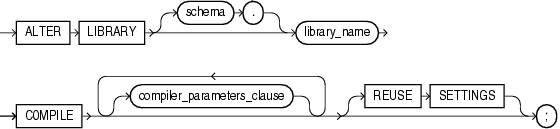
compiler_parameters_clause::=
Semantics
library_name
The name of the library to be recompiled.
COMPILE
Recompiles the library.
During recompilation, the database drops all persistent compiler switch settings, retrieves them again from the session, and stores them after compilation. To avoid this process, specify the REUSE SETTINGS clause.
DEBUG
Has the same effect as PLSQL_OPTIMIZE_LEVEL=1—instructs the PL/SQL compiler to generate and store the code for use by the PL/SQL debugger. Oracle recommends using PLSQL_OPTIMIZE_LEVEL=1 instead of DEBUG.
compiler_parameters_clause
Specifies a value for one of the PL/SQL compilation parameters in Table 1-1. The compile-time value of each of these parameters is stored with the metadata of the PL/SQL unit being compiled.
You can specify each parameter only once in each statement. Each setting is valid only for the PL/SQL unit being compiled and does not affect other compilations in this session or system. To affect the entire session or system, you must set a value for the parameter using the ALTER SESSION or ALTER SYSTEM statement.
If you omit any parameter from this clause and you specify REUSE SETTINGS, then if a value was specified for the parameter in an earlier compilation of this PL/SQL unit, the database uses that earlier value. If you omit any parameter and either you do not specify REUSE SETTINGS or no value was specified for the parameter in an earlier compilation, then the database obtains the value for that parameter from the session environment.
REUSE SETTINGS
Prevents Oracle from dropping and reacquiring compiler switch settings. With this clause, Oracle preserves the existing settings and uses them for the recompilation of any parameters for which values are not specified elsewhere in this statement.
Examples
Recompiling a Library: Example To explicitly recompile the library my_ext_lib owned by the sample user hr, issue this statement:
ALTER LIBRARY hr.my_ext_lib COMPILE;
If the database encounters no compilation errors while recompiling my_ext_lib, then my_ext_lib becomes valid. The database can subsequently run it without recompiling it at run time. If recompiling my_ext_lib results in compilation errors, then the database returns an error, and my_ext_lib remains invalid.
The database also invalidates all objects that depend upon my_ext_lib. If you subsequently reference one of these objects without explicitly recompiling it first, then the database recompiles it implicitly at run time.
Related Topics